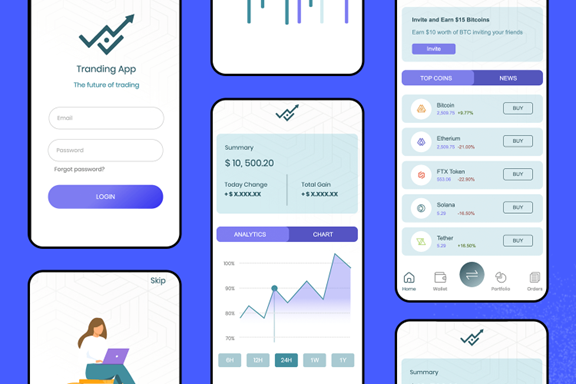Did you know that 94% of users cite design as the reason they mistrust or reject a website? Without a doubt, design is everything. From color schemes and fonts to layout, every detail impacts the immersive user experience. As such, we have compiled a selection of design tips to help you customize your Android app template like a seasoned pro. These best practices will take your app’s aesthetics and functionality to the next level.
Understanding Android App Design Fundamentals
Importance of User-Centered Design
Creating a customized Android app template involves considering user needs. User-centered design ensures that app caters to the preferences and needs of the target audience. By understanding what users want, developers can tailor the app to guide users through a seamless and enjoyable experience.
- Enhances user satisfaction
- Increases usability and functionality
Boosts engagement and retention
When designing an Android app, developers should consider user interaction. The design must be simple to navigate and include one that is visually appealing as well as efficient in terms of fulfilling the tasks for which it has been used. For instance, to make features more accessible, developers might make UI elements for frequently used features significantly larger.
Key Principles of Android App Design
Simplicity is critical when it comes to customizing an Android app template. By keeping the design simple and uncluttered, users are can focus on what is important and won’t get overwhelmed by a blizzard of unnecessary bells and whistles. Additionally, it is important to maintain consistency across different screens in the app, as it ensures a cohesive design from one section to the next. This helps the user to feel comfortable when they navigate the different sections.
Clean layout enhances user experience
When customizing an Android app template, bear in mind that designing for simplicity doesn’t mean sacrificing creativity. Instead, it means delivering information clearly while still maintaining a sleek and visually stunning appearance.
Utilizing Mobile App Design Templates
In a nutshell, using mobile app design templates can quicken the app development process, allowing you to create a top-notch app in a jiffy. These designs can also streamline your work by providing a foundation with pre-designed elements like buttons, menus, and layouts that you can whip out for your app as you see fit.
Prevents catastrophic self-doubt before app release
In the end, your mobile app to have a good user interface, it ultimately must allow you to tailor to fit your app’s purpose, and the target audience to whom you are catering. As stated previously, the most important aspect of a good UI/UX on a mobile app lies in its colors, fonts, and layout that’s particular to the experience it creates and the appeal it holds for those who use it to make decisions every day.
Final Remarks
By now you’ve got a solid grasp of the basics of Android app design, understand how to effectively make the most of templates, and have taken a look at the best practices that enable you to make a truly stunning app. What’s up next? Why, to customize your Android app template, of course. Just remember that design isn’t just about how something looks, it’s about how it works and how it enhances the life of the user. Keep that in mind as you get those creative juices flowing.
Put these tips to work, work out different elements of your app, and don’t be afraid to play around a bit. The choices you make with your design could well be what sets it apart from a raft of competitors so don’t be afraid to get stuck in. Enjoy the process, stay curious, and most importantly have fun with the work of crafting an application that not only looks stunning but delights users. Happy designing!