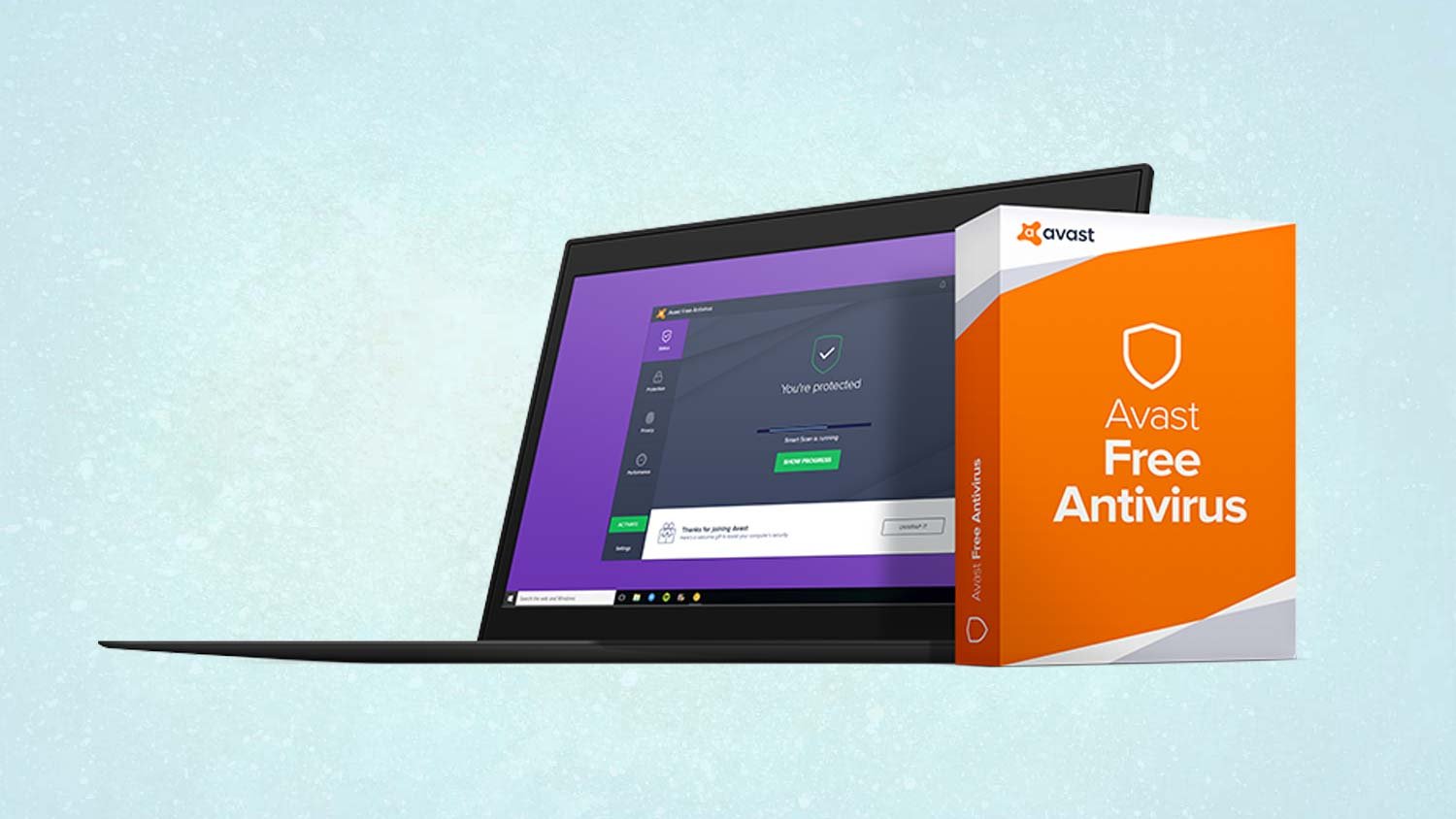Avast Internet Security is a top antivirus plan which is best known for PC security. This antivirus provides lots of features and services to the user to keep the system secure.
Top features associated with the Avast Antivirus
Before you purchase Avast internet security, inspect the resource requirements. Go to the web and check the requirements for processor, hard disk space, RAM, etc. If the requirements match with your PC specifications then only purchase the plan. Installing this Avast plan helps to keep the system protected from various dangerous threats.
Excellent Malware protection
Avast internet security has a powerful malware protection tool with an excellent detection rate. The malware scan can detect almost every virus or threat on the system. Whenever a virus tries to enter the system; Avast detects it and removes it instantly. The real-time scan helps to keep the system always securely. The Avast real-time scan always runs in the background. It checks all processes and files on runtime. Whenever it finds any suspicious activity, it immediately notifies the user and checks for the cause. It removes all the bad items which can create any damage to your system.
Regular updates
You will get regular updates with Avast internet security. As the new malware arrives, Avast provides the update to add up the threat on the detection chart. It has the auto-update feature which means you don’t have to do anything. Whenever the new update appears, Avast will install it automatically. The user gets the notification regarding the update and threats. In case, you don’t want to see the Avast notifications on the computer then you can disable them.
How to Turn off Avast Notifications?
- Open the dashboard of Avast antivirus
- Click on Menu and drop-down to Settings
- Go to the General tab and hit the Notifications area
- Check the Use silent mode box
Close the Avast dashboard and now you won’t receive the notifications from Avast antivirus anymore.
Protection against unreliable links and downloads
While surfing the web, the user may come across various dangerous links. These links seem safe but when the users click on them; malware enters the system. The hackers can also use fake links to attack the user. When you use Avast internet security; it checks the link immediately. If the link is not safe; Avast will block it immediately. When you are downloading any file, image, or program from the internet; Avast inspects it. If the file seems suspicious then it won’t download on your device and Avast will show the warning message on the screen. Sometimes users install programs from the web which can be malicious. Third-party programs offer free tools and services to the users. But these types of programs can also steal your information and create a huge mess on the system. Avast antivirus won’t allow malicious programs to get installed on the system.
Personal Firewall
Along with the malware scan, Avast also has a personal firewall. For internet users, a firewall is a necessary tool. When you enable the firewall on the system, it starts checking all your incoming data packets on the network. If any hacker or malicious data enters the network; the firewall blocks it. Using a firewall helps the users to prevent dangerous internet threats. This personal firewall also inspects your outgoing data. Malware threats like spyware can steal the data and send it outside the system. Avast firewall inspects your outgoing traffic and blocks the data which is travelling outside the system without your concern.
Sandbox
Sandbox tool of Avast antivirus allows the user to check the files or programs. It creates an isolated area for testing the files. When you want to access the file or program but not sure whether it is safe or not then use the sandbox. You can open the file on the sandbox and check how it works. The file will work in the sandbox as same as in the system but an isolated place. If the file is safe then you can open it on the system. When the file seems malicious then the user can directly send it to the quarantine folder.
Password Manager
Avast internet security offers a password manager. You can save all your account addresses and passwords safely in the password manager. Now you don’t need to remember them as you can easily find them by using the master key. It also provides the auto-fill feature so the user can access his account easily.
Gaming Mode
Avast has a gaming mode to keep the user undisturbed. While playing an online game, any notification or message seems bothersome. Avast mutes all the notifications, pop-ups, etc. when the user is playing a game or watching videos on the full screen. It provides a safe and silent environment to the user while playing the games. Avast internet security also provides Wi-Fi protection, browser cleanup, ransomware protection, fake website protection, etc features.