This is the HP omen x2s clever there to 2s means two screens. So, yeah I’ve had this for a while in four of you and I’m sorry it took me a while to get to it but it seems super relevant right now. Because so many to screen devices have come out are folding the screens like we’ve seen the Microsoft neo and duo for example.
HP Omen X 2S Review
HP has a couple of lines of gaming laptops. We have Pavilion gaming line, we have the regular omen line, we have an example of that and then we have the omen X which is a high-end line. So this is a pricey piece that seeks to go after those thin line 15 inch gaming laptops like the gigabyte aero 15 for example the razor blade 15 you get the idea.
It has a distinctive HP look with the kind of cut corners on it. It’s kind of neat looking. It is a little gamer but it’s less flashy looking, a little more mature and a little more high-class looking than the lower in Ullman laptops.
Inside you’ve got Intel ninth-generation 45 watts 6 and 8 core CPUs you can get the usual standby the core i7 9750H CPU or Intel core I9 and that’s 8 cores it’s not the overclockable variety. It has a 2 m2 SSD drive base and it has 2 Ram slots inside so ddr4 Ram 2666 megahertz.
You can even get XMP ram up to 3,200 megahertz if you want to do that with this laptop. It’s not cheap either and starts at around 19000$. There’s a little sale going on in HP but they’re almost always a sale going on in hp.com if it isn’t running now I just wait a week and there will be one.
That one gets to you 16 gigs of ram, 256 gig SSD, Intel Core i7, NVIDIA RTX 2070 max Q graphics card and the full HD 144 Hertz refresh display. Which are IPS matte and non-touch not too bad. You can easily go over to thousand dollars if you want to get that nice 4k display option. Which is a 60 Hertz display.
For example, if you want the core I9 and if you want the RTX 2080, you really go to town you can exceed $3,000. You get approached four thousand dollars by going with two terabytes of storage, 32 gigs of ram, the 4k display and the RTX 2080 max Q.
If you want that 4k display, it’s about two hundred and thirty dollars more for about a hundred and sixty dollars more. You can go to a 240 Hertz IPS display, so for those of you playing games like overwatch where you know it actually is possible to see frame rates go that high on high settings with this kind of hardware.
It’s a possibility if you’re playing more demanding games or you’re not playing the kind of those battle royale sort of games. Those are high frame rate games if you probably don’t need the 240 Hertz. No the neat thing here for enthusiasts is this is actually instead of your standard and cheesy thermal pace that you get with laptops.
They went with thermal grisly conduct or not. That’s a liquid metal at the factory that has been liquid metal for you so. That’s the ultimate in cooling right now really good contact with the heatsink. For example, there are some pretty beefy heat pipes in there and the cooling plates for the heatsink area are also pretty darn beefy on it.
So I applaud them for doing that so yes core temperatures on this will still run high because it’s a 15-inch thin and light laptop less than an inch thick about 20 millimetres. If you’re pushing it on high to ultra settings in games you’ll certainly see the core temperatures go into the 80s and the 90s.
But the nice thing is you don’t see all the course throttling. Which it almost always is the case. When you put this kind of high-end hardware into a thin and light laptop, you’ll see one or two quarters actually reach the point of thermal throttling instead of all of them.
Because this is meant for out-and-out gamers and not for folks who want to use this for everyday productivity on the side this is g-sync. So that means dedicated graphics all the time no Nvidia Optimus no Hardware switching via a switch to switch to integrated graphics. It’s just dedicated graphics.
So that means battery life is not going to be good even HP and PC manufacturers tend to make wild claims. So somewhere between two and three quarters and three hours of you say for streaming in Netflix video. It comes with a 230-watt power adapter that’s about the same size as others. It’s a little bit longer in footprint but a little bit thinner than the other 231 adapters. HP’s usual style and kind of you know curvy sided thing looks like a chocolate bar or something.
HP claims that this is an easy upgrade, you unscrew the Torx screws on the bottom torques t-50 to m2 SSD bays your two RAM slots of course access to the battery. But it’s really hard to get the bottom panel off such that I gave up because I was starting to scratch the black paint off of the aluminium on this.
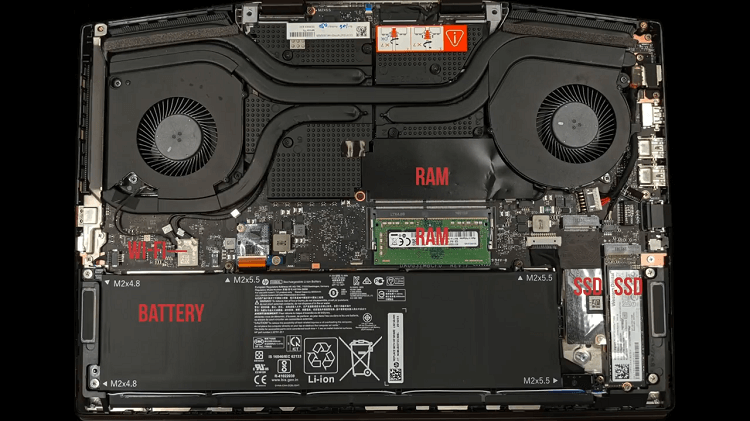
They should have used probably more screws instead they have a lot of tight plastic clips and almost an interference fit. I didn’t want to take it apart and damage the laptop however at HPD to provide us with a picture of the internals so you can see what it looks like for yourself.
on a gaming laptop, that kind of is a ding, especially for a high-end enthusiast laptop. Let’s talk about the really different and interesting thing here in a sea of gaming laptops in the 15-inch size that is in line that all have similar specs.
They decided to add a second screen, so why did they do this? Asus has been doing this with their Zenbook. So for a while now they did this because of user research they found out a lot of people are using their phones next to their laptops alone.
They’re playing games either. You’re watching a walkthrough reading a walkthrough doing some twitch, maybe your discord chatting, maybe you’re watching a twit stream whatever it is. So they figured hey now you don’t need to do that you have this six-inch IPS screen here which is about the size of a phone and it’s a touchscreen.
So you can use that instead the problem is if you’ve got to replace something like a phone. You have to replace it with something better. The nice thing about a phone is its small size. You can put it anywhere you want to prop it up and have it easy to reach. This is a little bit of a reach over the keyboard and the trackpad area.
The angles are not ideal but the viewing angles on this in spite are really very good. It’s a vibrant sharp high contrast display in fact it’s so good. It is actually kind of puts the art 144 Hertz display. The opposite problem that the Zenbook pro duo has is interesting to them. So I don’t feel like it’s doing anything really that useful.
Oh well, there’s also a big glossy strip across the top above the keyboard and the trackpad much like the Zen Book Pro duo but the Zen Book Pro duo use that entire space for a second 4k with the display. So that’s a much better use of the space but not here.
There are no custom apps per se for the second screen like Asus has a bunch of little apps. You know a lot of times those aren’t the most useful things anyway so I don’t care. The little display is treated as a second monitor and window.
So it’s highly compatible with whatever you want to run but there are dedicated buttons for switching the windows back and forth turning the display off. If you want to adjust the brightness or launch a number pad on the second screen. It doesn’t have the neat Asus trick of turning the trackpad into a backlit number pad though.
Also, they have a little trick where you can do something like a screen snipping of your main display. So say you’re playing a game that has a mini-map you can just snip that and then put that in the lower display. That’s the closest to a really useful something. You obviously couldn’t do with your phone sort of thing.
Keyboard and Trackpad
Speaking of that keyboard and trackpad much like this Asus rog Zephyrus a couple of other gaming laptops said to shift the keyboard in the trackpad down to give more cooling room for the components up top because those for your CPU & GPU and your fans are well.
This one has the keyboard down below too so you have to deal with that edge kind of typing thing there. They give you a rubber wrist rest. It doesn’t bother me so much because I have good wrists angle and on type, a lot of people drop their wrist down might be uncomfortable obviously if you’re right-handed that small trackpad on the right side is great.
If you’re left-handed and not so much, I do like the responsiveness of the trackpad though I find it a little bit better than what Asus has done but their Microsoft precision trackpad.
Temperatures
In terms of heated to the touch and not core temperatures. It doesn’t really get that hot the area where the second screen does get pretty darn warm. It’s not like the Zen Book Pro duo that stays magically chill there but it’s not burning hot either.
Noise on this even with set 2 yeomen command centre performance mode really wasn’t that bad. I mean they could have ramped up the fans more honestly you can set it to max fans. if you want to improve the core temperatures even more but this is not a particularly gaming laptop.
Even playing triple-a titles on high and ultra settings which we did. Speaking of that omen command centre it’s actually a pretty good piece of software. You can use it to do the zone programmable keyboard backline in your lid performance parameters and when it runs in the second screen which is the default application that launches in the second screen.
You can always see your CPU temperature, GPU temperature, how much RAM you’re using that sort of stuff. That’s pretty cool and the omen command says it also controls their peripherals in fact even if you don’t have an HP brand.
The gaming laptop but you buy some omen peripherals you can install an omen command centre to do that. Fact HP sent us their outpost gaming mouse pad kind of setup. It’s a big LED-lit thing then it’s also a C charger for your phone.
That’s pretty darn cool and then there’s a photon Gaming Mouse which feels pretty nice. It’s Omni handed too yeah that and of course if you really don’t like that keyboard experience shifted forward to the edge we’re near at home with it. Which you probably will be most of the time since it needs to be plugged in given the battery life well you can have some of their nice RGB Bakula keyboards
Last Word | HP Omen X 2S Review
So that’s the HP omen X 2’s the two-screen high-end gaming laptop from HP. You know I think that the second screen would’ve rolled with a lot more impressiveness if it wasn’t for the ascend book pro duo. Granted that is more for pro apps use and it has an RTX 2060 out of the 2017-2018 max q.
This one has but yeah it’s kind of like solving a problem that nobody had. I feel like other than that I’m so happy that they use liquid metal for thermal pasting on this thing. The temperatures on this in terms of core temperatures are pretty darn good for something that’s in line it’s nice-looking. It does say gamer but in an understated way. Read Laptop review at thkntech.com and amazon daily quiz answers at TheknTech.
