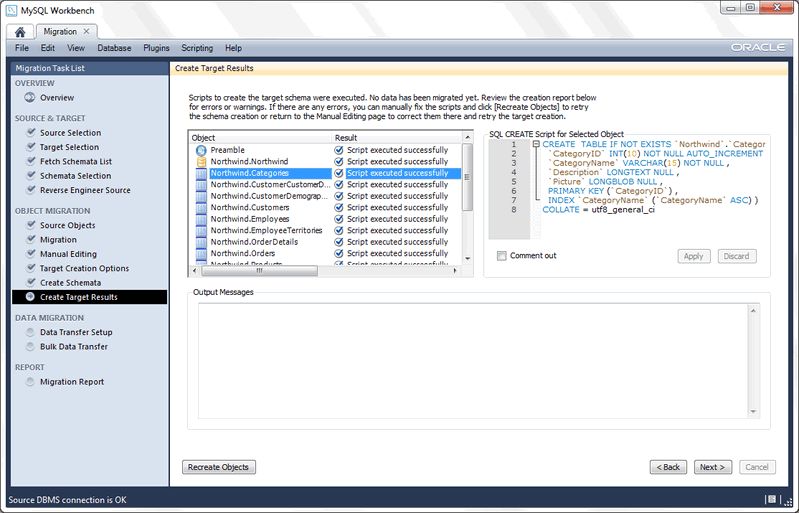Introduction
Microsoft Access has been a popular database management system (DBMS) for small to medium-sized businesses, developers, and individuals looking to handle relational data without investing in a full-scale DBMS. It provides an easy-to-use interface with powerful features such as queries, forms, and reports. However, as organizations scale, they often find themselves needing a more robust and scalable database solution. For this reason, many migrate from MS Access to MySQL, a popular open-source relational database management system (RDBMS) that supports larger datasets, provides high availability, and is compatible with a variety of platforms and applications.
Migration from MS Access to MySQL is a common challenge, as it requires moving data, queries, and objects such as forms and reports. This article will explore the database migration, the bottlenecks typically encountered during migration, and some of the tools available to automate the process.
Reasons for Migration
Before diving into the migration process, it’s important to understand why businesses or developers might decide to migrate from MS Access to MySQL. Some common reasons include:
- Scalability: MS Access is limited in terms of the number of concurrent users and the size of the database. As a business grows, it may need a more scalable solution like MySQL that can handle larger datasets and many more simultaneous users.
- Performance: MySQL is more optimized for performance when handling large volumes of data or complex queries. As MS Access struggles with large databases, MySQL can process data more efficiently.
- Cross-platform compatibility: MySQL is compatible with many operating systems including Windows, Linux, and macOS. This makes it an ideal choice for businesses that need to work in a cross-platform environment.
- Web integration: Many modern applications and websites use MySQL due to its seamless integration with web technologies. MS Access, on the other hand, is often not compatible with web-based applications, making it harder to scale in the digital age.
- Advanced features: MySQL offers features such as stored procedures, triggers, and full-text search that MS Access may lack or handle inefficiently.
Also read | Game Greblovz2004: Everything You Need to Know About
Steps to Migrate from MS Access to MySQL
Migrating from MS Access to MySQL can be a complex process involving data migration, query conversion, and handling application changes. Below is a step-by-step guide to the migration process:
1. Assess the Current MS Access Database
Before starting the migration, it is crucial to assess the current MS Access database thoroughly. This includes evaluating:
- Database Structure: Review tables, fields, relationships, and indexes. Identify any complex relationships that might need adjustments during the migration.
- Queries: Take note of all SQL queries and stored procedures. Complex queries may need to be rewritten for MySQL compatibility.
- Forms and Reports: MS Access has a unique user interface with forms and reports. These will need to be either recreated in MySQL or through another application that interacts with the MySQL database.
- Data Integrity: Verify that the data in MS Access is clean and consistent. You want to ensure that there are no errors or inconsistencies in the database before migrating.
- Size of the Database: The size of the database is an important consideration as it will impact the tools and approach you use for migration.
2. Set Up MySQL Database
Once the assessment is complete, the next step is to prepare the MySQL environment. This involves:
- Installing MySQL: Ensure that MySQL is installed and properly configured on your system or server. If you’re using a managed hosting service, this will likely already be set up.
- Create a New Database: Create a new database in MySQL to hold the migrated data. The structure should reflect the tables and relationships from the MS Access database, but certain MS Access-specific features (like auto-increment) may need to be adjusted for MySQL.
- Database Configuration: Ensure the appropriate character sets, collation settings, and storage engines (e.g., InnoDB) are configured to match the needs of the new database.
3. Migrate the Data
This is the core of the migration process—moving data from MS Access tables to MySQL. There are several methods for doing this:
- Export to CSV: You can export MS Access tables to CSV files, which can then be imported into MySQL using the LOAD DATA INFILE command. While simple, this method can be time-consuming and may not preserve all data relationships or indexing.
- ODBC Connection: You can use ODBC (Open Database Connectivity) to link MS Access to MySQL. By setting up an ODBC data source for MySQL, you can copy or transfer data directly from Access to MySQL.
- Data Migration Tools: There are several third-party tools that automate the data migration process, ensuring that relationships, constraints, and other database features are properly transferred.
4. Convert Queries and SQL Code
MS Access uses its own flavor of SQL, which can differ significantly from MySQL’s SQL syntax. This can be one of the most challenging aspects of migration, as it often involves rewriting queries. Common issues include:
- Subqueries and Joins: Some SQL queries in MS Access may use subqueries or joins in ways that are not directly compatible with MySQL.
- Functions: MS Access has several built-in functions that may not exist in MySQL (e.g., IIf, Nz, etc.). These will need to be rewritten using MySQL equivalents.
- Stored Procedures: If you’re using stored procedures in Access, they will need to be rewritten in MySQL. MySQL has its own procedural language that differs from Access VBA.
Tools like MySQL Workbench and SQLyog can help streamline this process by providing tools for converting and optimizing queries.
5. Recreate Forms and Reports
MS Access provides a unique interface for building forms and reports, which are often used to display data in a user-friendly manner. In MySQL, forms and reports are not built into the DBMS itself. You will need to migrate these components to a new platform, such as:
- Web-based applications: You could build forms and reports in a web application using PHP, JavaScript, or another server-side language.
- Third-party reporting tools: Tools like Crystal Reports or Jaspersoft can be used to recreate and manage reports.
6. Testing and Validation
After completing the data migration and converting queries, it’s essential to conduct thorough testing. Some areas to focus on include:
- Data Integrity: Ensure that all records have been migrated successfully and that no data is missing or corrupted.
- Query Performance: Test the performance of SQL queries in MySQL. This is a crucial step, as MySQL may perform differently than MS Access, especially when dealing with large datasets.
- Application Testing: Test the application or interface that interacts with the database to ensure everything works as expected.
7. Go Live
Once testing is complete and everything is functioning as expected, you can move forward with the final migration. This will involve setting up your production environment, transitioning any remaining data, and finally switching your application to use MySQL as its backend database.
Also read | The Truth About Make1M.com and the Millionaire Life – Is It Real or Just a Dream?
Common Bottlenecks in Migration
While migrating from MS Access to MySQL is an achievable task, there are several bottlenecks that can make the process difficult:
- Data Conversion Challenges: MS Access and MySQL use different data types, which can create compatibility issues during migration. For example, MS Access uses Memo and Text fields, whereas MySQL uses TEXT and VARCHAR. Handling these conversions can be time-consuming and error-prone.
- Complex Queries: MS Access queries may use syntax or functions that aren’t directly compatible with MySQL. Converting complex queries can require extensive manual work and optimization.
- Application Rebuilding: MS Access provides integrated forms and reports that users rely on. Migrating this user interface to a new system can take significant development effort and may require new technologies.
- Data Integrity Issues: When dealing with large datasets, there’s always the risk of data loss or corruption during the migration process, especially when manual methods like CSV exports are used.
Tools to Automate MS Access to MySQL Migration
Several tools can help automate or simplify the migration from MS Access to MySQL:
- MySQL Workbench: MySQL Workbench provides a comprehensive suite of tools for managing MySQL databases, including migration tools that can help automate the process of transferring data from MS Access.
- Navicat for MySQL: Navicat is a powerful database administration tool that offers a migration assistant specifically designed to migrate MS Access databases to MySQL. It can handle the transfer of tables, indexes, data, and even queries.
- Access-to-MySQL by Intelligent Converters is a software to automate MS Access to MySQL database migration. It allows users to transfer tables, queries, indexes, and other components with safe data types mapping, avoiding data loss or corruption.
Conclusion
Migrating from MS Access to MySQL can be a complex but rewarding process, especially for businesses that need a more robust and scalable solution. By carefully planning the migration, using the right tools, and addressing common bottlenecks, you can ensure a smooth transition. Automation tools such as MySQL Workbench, Navicat and Access-to-MySQL can simplify many aspects of the migration process, making it faster and more reliable. With the right approach, your organization can take advantage of MySQL’s powerful features while leaving behind the limitations of MS Access.
Suggested reads: Rena Monrovia: When You Transport Something by Car – Everything You Need to Know