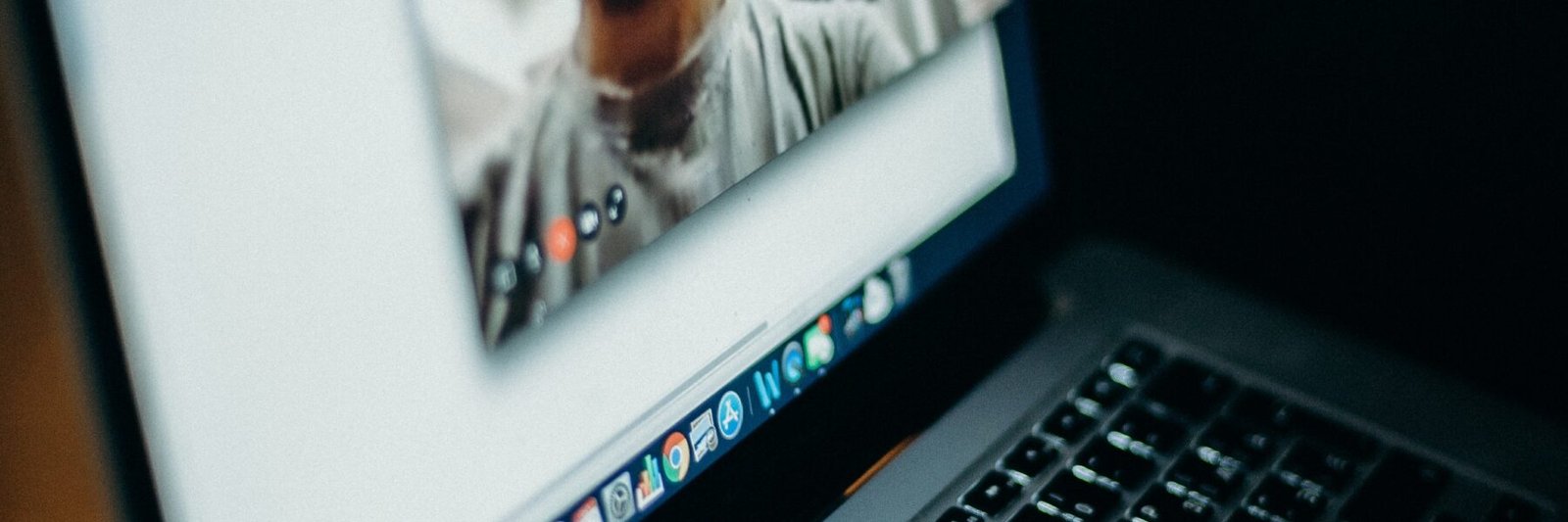In the age of remote work and social distancing, video conferencing has become an invaluable tool for businesses, schools, and organizations around the world. It allows people to connect virtually and bridge the gap between people who are separated by time zones or countries. But what are the real benefits of video conferencing? How do you get started? In this blog post, we’ll explore all these questions and more — giving you valuable tips on how to make video conferencing work for you.
What is Video Conferencing?
Video conferencing is a technology that allows people to communicate with each other using video and audio transmissions. It can be used for both personal and business purposes. Personal video conferencing can be used to keep in touch with family and friends, while business video conferencing can be used for things like team meetings, training sessions, and customer service interactions.
There are many different types of sip trunk systems available, ranging from simple webcam-based solutions to more complex systems that include multiple cameras, microphones, and speakers. Some video conferencing systems also come with features like screen sharing and recording capabilities.
Video conferencing can be done using a variety of devices, including computers, tablets, smartphones, and dedicated video conferencing systems. There are also many different software options available for video conferencing, such as Skype, Google Hangouts, Zoom, and GoToMeeting.
The benefits of video conferencing include improved communication and collaboration, increased efficiency and productivity, reduced travel costs, and greater flexibility. Video conferencing can also help to build better relationships by creating a more personal connection between people who are not able to meet in person.
The Different Types of Video Conferencing
There are many different types of video conferencing, each with its own set of benefits. Here are some of the most popular types:
- Webcams: Webcams are the simplest and most affordable type of video conferencing equipment. All you need is a webcam and an internet connection, and you’re ready to go. Webcams are great for one-on-one or small group conversations.
- Desktop sharing: Desktop sharing allows you to share your desktop screen with other participants in a video conference. This is ideal for presentations or collaboration sessions.
- Telepresence: Telepresence systems provide a high-quality, immersive experience that feels like you’re in the same room as the other participants. Telepresence systems are expensive, but they offer the best video conferencing experience available.
- Mobile apps: There are many mobile apps that offer video conferencing capabilities. These apps are convenient because they can be used on any device with a camera and an internet connection.
Pros and Cons of Video Conferencing
There are many advantages to video conferencing, which is why this technology has become so popular in recent years. Video conferencing allows businesses to connect with employees, clients, and customers from all over the world in real-time. This can save businesses a lot of time and money on travel expenses. In addition, video conferencing can be used for training purposes or to give presentations.
However, there are also some disadvantages to video conferencing. One of the biggest complaints is that the quality of the video and audio can be poor, which can make it difficult to understand what is being said. Additionally, if the internet connection is not strong enough, the video might freeze or lag.
What Equipment do you need for Video Conferencing?
In order to get started with video conferencing, you will need a few key pieces of equipment. First, you will need a webcam or a built-in camera on your computer. If you have a laptop, this is usually not an issue, but if you are using a desktop computer, you will need to purchase a webcam separately. Second, you will need a microphone. This can be either an external microphone that plugs into your computer or a built-in microphone on your laptop. Third, you will need speakers so that you can hear the person you are speaking to on the other end. Lastly, you will need access to high-speed Internet in order to have a clear and consistent connection for your video call.
How to set up a Video Conference
In order to set up a video conference, you will need the following:
-A computer with a webcam and microphone, or a smartphone
-An internet connection
-A video conferencing software such as Skype, Zoom, or Google Hangouts
Once you have all of the necessary equipment, follow these steps:
- Choose a time and date for the video conference. Make sure to take into account different time zones if applicable.
- Send out invitations for the video conference. Include the date, time, and link to join the conference.
- Test your equipment ahead of time to make sure everything is working properly.
- On the day of the conference, log in to the video conferencing software at least 5 minutes before the start time.
- Wait for other participants to join the conference.
- Once everyone has joined, start the meeting!
Alternatives to Video Conferencing
There are a number of alternatives to video conferencing, each with its own set of benefits and drawbacks. For example, audio conferencing is a cheaper and simpler alternative that can be just as effective for some purposes. However, it lacks the visual component that can be so useful for seeing facial expressions and body language. Other alternatives include in-person meetings, phone calls, and email.
Each option has its own advantages and disadvantages, so it’s important to choose the right one for your needs. Video conferencing is a powerful tool that can save you time and money, but it’s not always the best choice. Consider your options carefully to make sure you’re making the best decision for your business.
Conclusion
Video conferencing is an extremely beneficial tool for businesses to utilize, as it allows team members to connect and collaborate in a way that wasn’t possible just a few short years ago. With so many different video conferencing options available to choose from, getting started doesn’t have to be difficult. All you need is the right equipment and software, and you’re ready to start connecting with your team or customers remotely. By taking advantage of this technology, you can drastically improve efficiency within your business and ensure that everyone remains connected no matter where they are located.